Create a puzzle game using java
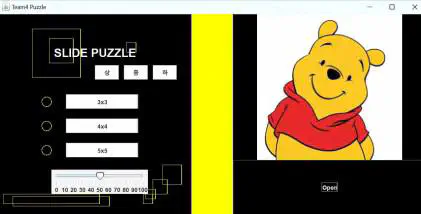
Image puzzle game based on object-oriented programming
It is an image puzzle game based on object-oriented programming. The user interface is intuitive, and is designed to make it easy for the user to start and proceed with the game. To start the game, press the ‘open’ button first to select an image file (jpg or png). After selecting the image, you can set the difficulty level, which is divided into upper, middle, and lower, and the size of the puzzle can be selected from 3x3, 4x4, and 5x5.
The game’s execution screen reflects the options you select along with the volume control button. The basic rule of the puzzle game is to move the seats to the blanks by clicking on the spaces adjacent to them. The puzzle is completed by the user working on it, while matching the left and right screens to the same.
When the game is over, a success window will appear, and a click on the OK button will close the window. Click the ‘Back’ button to return to the start screen, and click the ‘End’ button to exit the program. In addition, clicking the ‘Initialize’ button will rearrange the buttons and reset the time it took. These features will give users the opportunity to try the puzzle again.
This project is a puzzle game that uses the principle of object-oriented programming to implement an effective game structure and stand out in design considering user convenience.